Setting up Outlook 2003 with Godaddy email
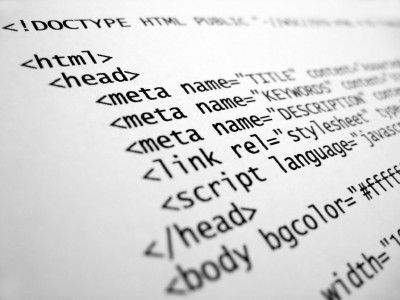
In Microsoft Outlook, select Email Accounts from the Tools menu. hello On the Email Accounts wizard window, select Add a new e-mail account and click Next. For your server type, select POP3 or IMAP and click Next. On the Internet Email Settings window, enter your information as follows: Your Name Enter your first and last […]
Setting up Entourage with Godaddy email
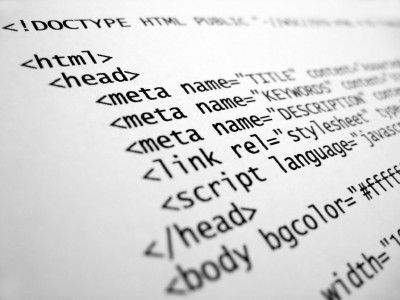
To Set Up Microsoft Entourage 2004 to Access your Email Account Open Microsoft Entourage. From the Tools menu, select Accounts. Click New. If the Account Setup Assistant window opens, click Configure account manually. In the Account Type section, select POP or IMAP, and then click OK. In the Edit Account window, enter your information as […]