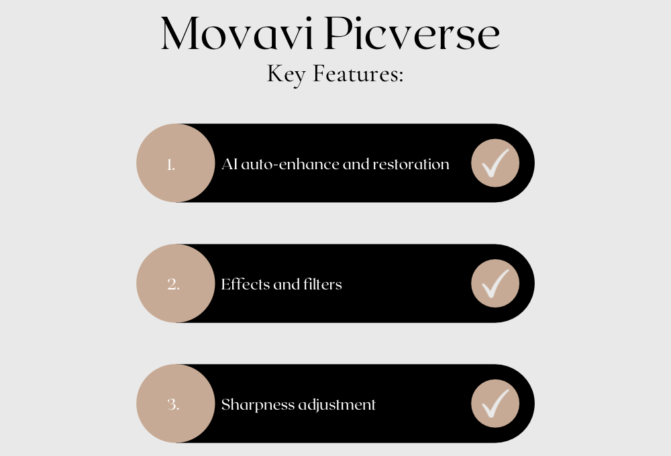Looking for the best free photo editors where you can edit your photos? With thousands of photo editing softwares available online, the question is, which one is worth downloading and using?
Worry no more for you to get the right blog for you!
- PhotoDirector Essential
PhotoDirector lets you use machine learning to automatically tag, organize and rate your favorite photos so they’re easy to search and manage. The app uses AI-powered facial recognition technology. Fast and accurate sorting is an added bonus, as well as a customizable calendar layout for loading high volumes of images quickly.
With its clean design, progressions, and friendly interface, PhotoDirector is the editor that makes creating your own masterpiece a breeze. It’s easy to share your work because it integrates seamlessly with social media applications. It’s also the best editing software for Windows 10 and macOS Sierra users because of its quick image adjustments and new tools like the face-shift feature.
Even beginners can create photo projects using the software’s interactive guided modules. You don’t need to memorize complicated coding commands or spend hours trying to figure out tools. With a clear and user-centric interface, PhotoDirector feels less like you are working with a program and more like playing with a creative toy!
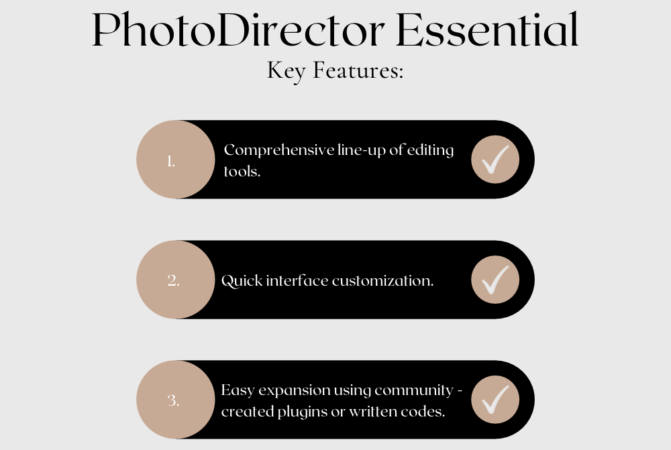
- Pixlr
Pixlr is a free, lightweight editing software with tons of features that is super user-friendly for both beginners and those more experienced. Although you will not find much guidance within the platform, advanced users familiar with Photoshop will likely be able to investigate the program with ease.
Although Pixlr offers professional photo editing features, the app doesn’t provide a powerful toolbox to work with. The software also is quite slow and not suited for precise workflow.
Though the program rarely crashes, cluttering banners and poorly navigable pages noticeably reduces the functionality of Pixlr’s website. However, in spite of its lack of advanced features, it still manages to be a functional platform for all levels.
With a fast and minimal layout, editing pictures in Pixlr is an absolute breeze. Casual users will find tools like spot-healing brush, stamps, and skin retouch extremely simple – but if you want to make more extensive changes, Pixlr only goes so far.
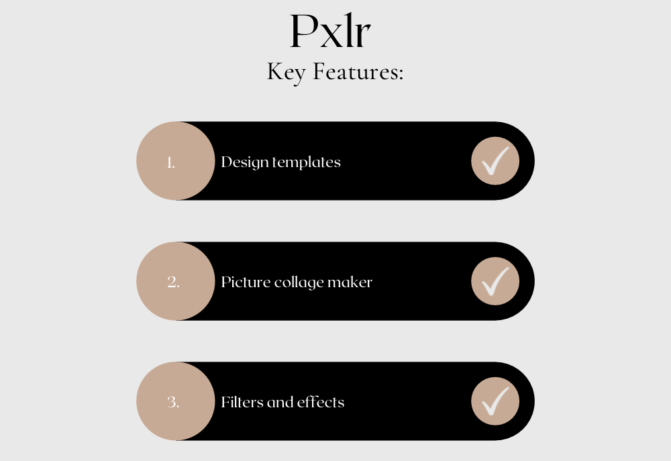
- BeFunky
BeFunky provides photo editing tools and features to edit rotating and transforming photos, including color and lighting adjustments. Offering more than 50 effects, the app also allows users to customize professional-level collages for publication in a magazine or website.
BeFunky was created to be the perfect tool for creating eye-catching media content such as memes, images and videos. The tools are organized into three separate tabs – Essentials, Blur & Smooth, and Miscellaneous – with the most commonly used editing tools in the “Essentials” menu. Utilizing premium options available with a subscription will unlock features providing functions including cutout tools, background replacement filters and advanced color replacement functions.

- GIMP Photo Editor
Since it’s now freely available and has a robust toolkit, GIMP – also known as the GNU Image Manipulation Program – is a popular opportunist for creating digital art and sketches.
With the pre-made tools, GIMP doesn’t offer built-in features to give subscribers a better experience. The only thing that is exclusive to the subscription version is the access to more tools. Tools available in the free version are just as sturdy.
GIMP is the best software for hobby artists, aspiring professionals, and newcomers with no budget. Its versatile, effective design benefits those seeking affordable alternatives to costly, mainstream software.
Despite the wide variety of tools it offers, GIMP makes certain tasks more difficult for its users. Advanced users may be overwhelmed with the interface and new users may find it difficult to understand editing techniques when they encounter them.

- Movavi Picverse
Editing your photo using Movavi Picverse is done in seconds. The app has reliable quality, editing features without compromising user interface usability and speed.
The recently updated Movavi Video Editor provides users with the following tools to help capture, make and share memories on your terms: Magic Enhance, Lumetrix 3D Touch, and Trim.
The Movavi Photo Editor software lacks a lot of the features available with more expensive packages. Add to that the standard subscription plan, and the software just doesn’t give you enough options for what it includes.
Movavi Photo Editor limits its more robust offerings in Photo Library software with the purchase of a Basic software package, which features automatic photo organization and is free. It does not come with the high-resolution editing capabilities of the Video Studio package, requires a monthly subscription for full approval, and only includes basic sorting and organization tools.